Range Extender Wi-Fi AC1200 TP-LINK RE300 Dual Band
In stock
Without VAT
€28,07
In stock
Range Extender Wi-Fi AC1200 | OneMes technology
- Extend your Dual Band network in your home to get rid of areas with no Wi-Fi signal.
- Create a Mesh network by connecting to a TP-Link OneMesh router for seamless coverage.
- It works on both the 2.4 GHz (300 Mbps) and 5 GHz (867 Mbps) *1 bands for a more stable wireless experience.
- The smart signal indicator helps you find the best location for optimal Wi-Fi coverage by displaying signal strength.
- By pressing the WPS button you can easily configure a Mesh network that you manage from the Tether application or from the Web interface.
- Works with any Wi-Fi router or access point.
Expand the Dual Band Wi-Fi network in your home
Range Extender Wi-Fi Mesh AC1200
RE300

Why do you need a OneMesh Range Extender?

Keeps the whole house connected
The RE300 connects wirelessly to your Wi-Fi router, strengthening and extending the signal in areas the router can”t reach. With speeds of up to 300 Mbps on the 2.4 GHz band and 867 Mbps on the 5 GHz band *1 , you can have fast and powerful Wi-Fi in every room to eliminate no-signal areas.

TP-Link OneMesh
OneMesh is a simple way to form a Mesh network with a single Wi-Fi name and seamless coverage for the whole house. Just add a OneMesh Range Extender to a OneMesh router and you”ll have a stable connection in your home

High-speed, drop-free dual-band Wi-Fi
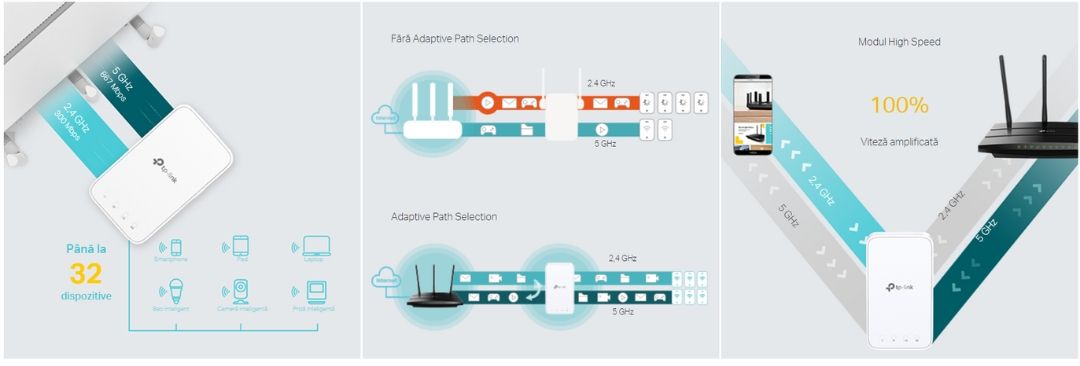
Create the connection through an easy setup
Step 1: Press the WPS button of the router, and in about 2 minutes, press the WPS button of the RE300 range extender to connect to the network.
Step 2: Once connected, place the RE300 in the best location—no reconfiguration.
Notes: Please connect the router to the range extender via the Tether app or Web UI if your router does not support WPS.

Find the best location with the smart indicator light
The smart signal indicator lets you quickly see your router”s signal strength. You can easily find the best place to position the range extender and extend your Wi-Fi network.

Multi-function app for quick control
Configure and manage your Wi-Fi network via the TP-Link Tether app on your smartphone (Android, iOS), including TP-Link routers and range extenders. 
| Weight | 0,000000 kg |
|---|---|
| Dimensions | 0,00 × 0,00 × 0,00 cm |










