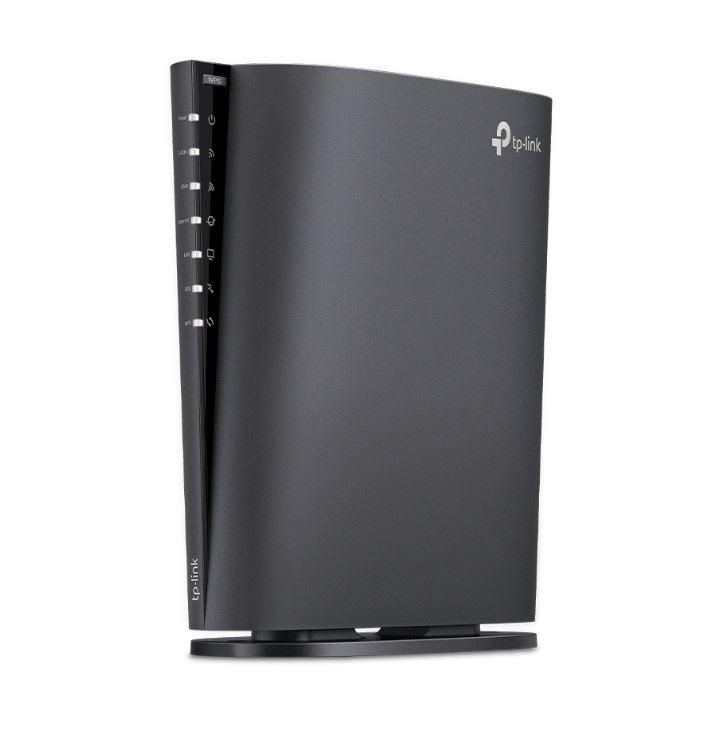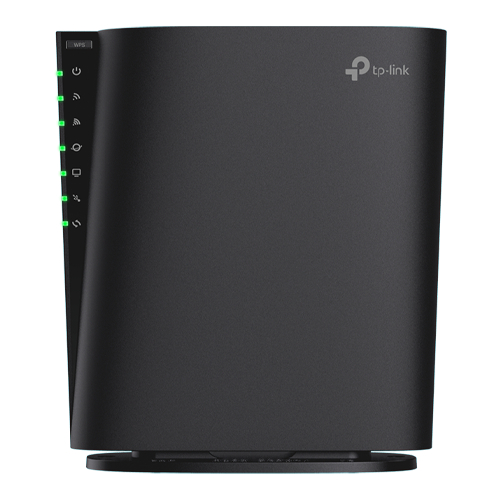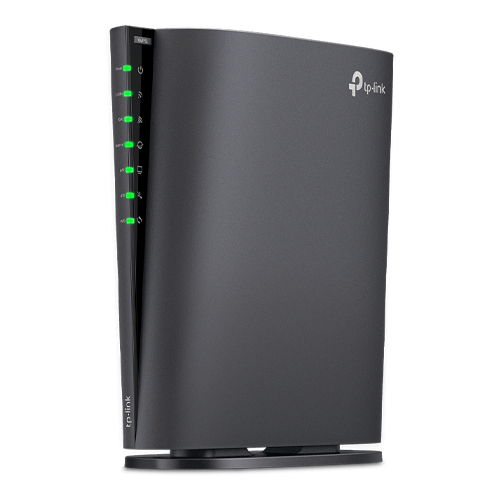Router WiFi 6 AX6000 Dual Band with 2.5G USB 3.0 port OneMesh TP-Link – ARCHER AX80
In stock
Without VAT
€120,15
In stock
Router WiFi 6 AX6000 Dual Band with 2.5G USB 3.0 port OneMesh TP-Link – ARCHER AX80
- Wi-Fi AX6000 — The speed of the AX6000 reaches up to 4804 Mbps in the 5GHz band and 1148 Mbps in the 2.4 GHz band, for faster browsing, streaming and data download.
- 2.5G Multi-Gigabit Port — A 2.5 Gbps WAN/LAN port, a 1 Gbps WAN/LAN port, 3 Gigabit LAN ports and a USB 3.0 port ensure stable connections and increased flexibility.
- Maximized coverage — The 4 High-Gain Dual-Band antennas and Beamforming technology provide Wi-Fi coverage throughout the home.
- Increased efficiency — OFDMA and MU-MIMO technologies deliver data to multiple devices simultaneously.
- Powerful processing — 1.6 GHz Quad-Core processor eliminates latency and ensures stable performance.
- Supports VPN Client — Allows devices on your network to access VPN servers without having to install VPN software on each device.
- TP-Link HomeShield — Protects your network from dangers in the online environment, offers you parental control functions and provides you with numerous network management and monitoring options.
- TP-Link OneMesh — Create a Mesh Wi-Fi network by connecting a range extender compatible with OneMesh to have coverage throughout the home.
- Compatible with Amazon Alexa — Control your router using voice commands through Amazon Alexa.


Low latency with Wi-Fi AX6000
Combining Wi-Fi 6 with Dual-Band technology, Archer AX80 offers 8 data streams simultaneously for greater coverage and for devices to operate at maximum speed. The router automatically assigns the devices to the most efficient band and thus allows them to run optimally.

Multi-Gigabit cable connections
In addition to wireless speeds of up to 6.0 Gbps cumulatively, AX80 also offers wired connections. The 2.5 Gbps port uses the multi-gigabit speeds offered by your ISP and provides a stable connection to your devices. WAN/LAN support offers flexible port usage options depending on your network needs.

Flexible placement for your home
Archer AX80 offers multiple positioning options, being suitable for every room in your house.
Wi-Fi coverage in the whole house
The 4 High-Gain Dual-Band antennas boost Wi-Fi signals throughout the house. Beamforming technology locates connected devices and directs the signal to where they are, offering more stable and efficient connections.
More connectivity
The number of IoT devices today creates high demands on the Wi-Fi network. Archer AX80 has 4 times more capacity that ensures the speed of your connection.
- OFDMA Several devices share the same channel at the same time
- MU-MIMO 4×4 MU-MIMO technology reduces waiting time
- 8 Streams Multiple connections simultaneously

OneMesh technology
You can create a Mesh Wi-Fi network with the Archer AX80
OneMesh technology is a simple method by which you can create a Mesh Wi-Fi network with a single Wi-Fi name and password to extend the coverage area of the wireless signal to the farthest corners of your home, on several floors or even in garden. You just need to connect a Range Extender compatible with OneMesh technology to your OneMesh router.
Supports VPN Clients and Servers
It allows devices on your network to access VPN servers without having to install VPN software on each device. Archer AX80 can run both VPN and regular internet connections at the same time, offering security and flexibility.

USB 3.0 port
You can easily transfer files between devices connected to the network, using a USB stick attached to the router. Or you can create your own secure storage space in the cloud, which you can access from wherever you are.

Easy installation and simple use
Whether you prefer to use the TP-Link Tether application or the TP-Link web interface, you can configure the Archer AX80 in just a few minutes. The TP-Link Tether application allows you to manage network settings from any Android or iOS device.
Protect your children
Block inappropriate content for your children and set a personalized time interval for online browsing.

Simple firmware updates
Tired of updating firmware manually? OTA allows easy firmware updates, with just one click in the application. To keep security and functions always up-to-date, activate automatic updates.

Unload
Technical sheet
User guide
Installation manual
| Weight | 0,000000 kg |
|---|---|
| Dimensions | 0,00 × 0,00 × 0,00 cm |